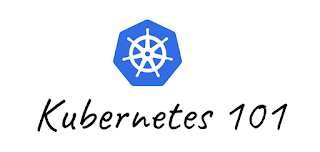Istio & Kubernetes: Developer Productivity and freedom to deliver your OKRs
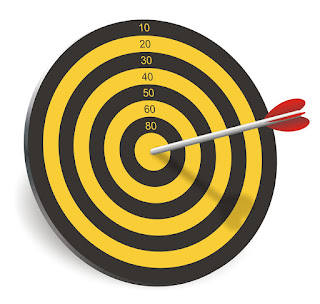
Innovation is a must have for companies today and work with the product mindset. Given the digital transformation, we live in, having a product mindset is more than delivering software but it is empowering teams and working with OKR-based management models that focus on Business Objectives rather than what teams have to do. Development teams are motivated by challenges and they should have the freedom to make choices. But these choices can often have a very high cost for the business and low return. Cloud usage is certainly a great disruptive force for all digital businesses. There are many ways to architect Cloud-Native solutions (get the most out of cloud) often for a short-term view many companies are opting for Managed Services solution. These solutions, which are often database solutions, but not limited to the database, give a lot of speed for software development but bring two major problems in the long run.