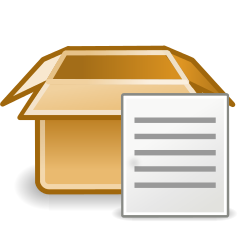Having fun with FPM
Working with automation is not easy. I would say would take 5-10X more to get something automated rather than manual, but this pays off on a long term so this is not an open matter.
DevOps has many meanings for different people now a days, for me, is really about Dev and Ops work together. I don't see how an OPS team often called DevOps time could carry this alone, for it can't. The best model I see so far is the Silicon Valley model you see in companies like Netflix. Were you pretty much have everybody doing everything so you build it you run it.
Ops needs to learn how to code and other Dev disciplines and Devs need to learn about ops, this is how is it going to me as well on the last couple of years. Today I want to show a little bit more about FPM. FPM it's a package management solution that builds deb and RPM files for you. This is great because leverage Linux tools that are already in place and ops know how to use it. :-)
Having Fun with FPM
I will show you how to build an RPM package from a directory and then install on Ubuntu or Amazon Linux (CentOS based).
Cheers,
Diego Pacheco
DevOps has many meanings for different people now a days, for me, is really about Dev and Ops work together. I don't see how an OPS team often called DevOps time could carry this alone, for it can't. The best model I see so far is the Silicon Valley model you see in companies like Netflix. Were you pretty much have everybody doing everything so you build it you run it.
Ops needs to learn how to code and other Dev disciplines and Devs need to learn about ops, this is how is it going to me as well on the last couple of years. Today I want to show a little bit more about FPM. FPM it's a package management solution that builds deb and RPM files for you. This is great because leverage Linux tools that are already in place and ops know how to use it. :-)
Having Fun with FPM
I will show you how to build an RPM package from a directory and then install on Ubuntu or Amazon Linux (CentOS based).
Cheers,
Diego Pacheco