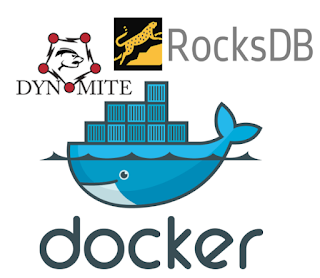Kubernetes with Docker and Minikube

Kubernetes is getting more popular every day. Kubenertes is an open source system for automating deployments, scaling and managing containerized applications. Created by Google on 2014 and also know as k8s. Why? Because there are 8 letters between k and s :-). K8s has many features such as Automatic bin-packing which is the capability of placing containers based on resources and constraints. K8s also has horizontal scaling, storage orchestration using local storage or cloud storage such as AWS or GCP. K8s has important Cloud native capabilities such as Self Healing, Service Discovery and Load Balancing and secret and dynamic config management. For this blog post, we will see how to bake a simple docker image using node js application and deploy this docker image on hibernates using minikube in order to run locally. There are other cloud-native solutions such as NetflixOSS Stack . Also Spring Cloud , which uses NetflixOSS too. However, on this post, we will ...